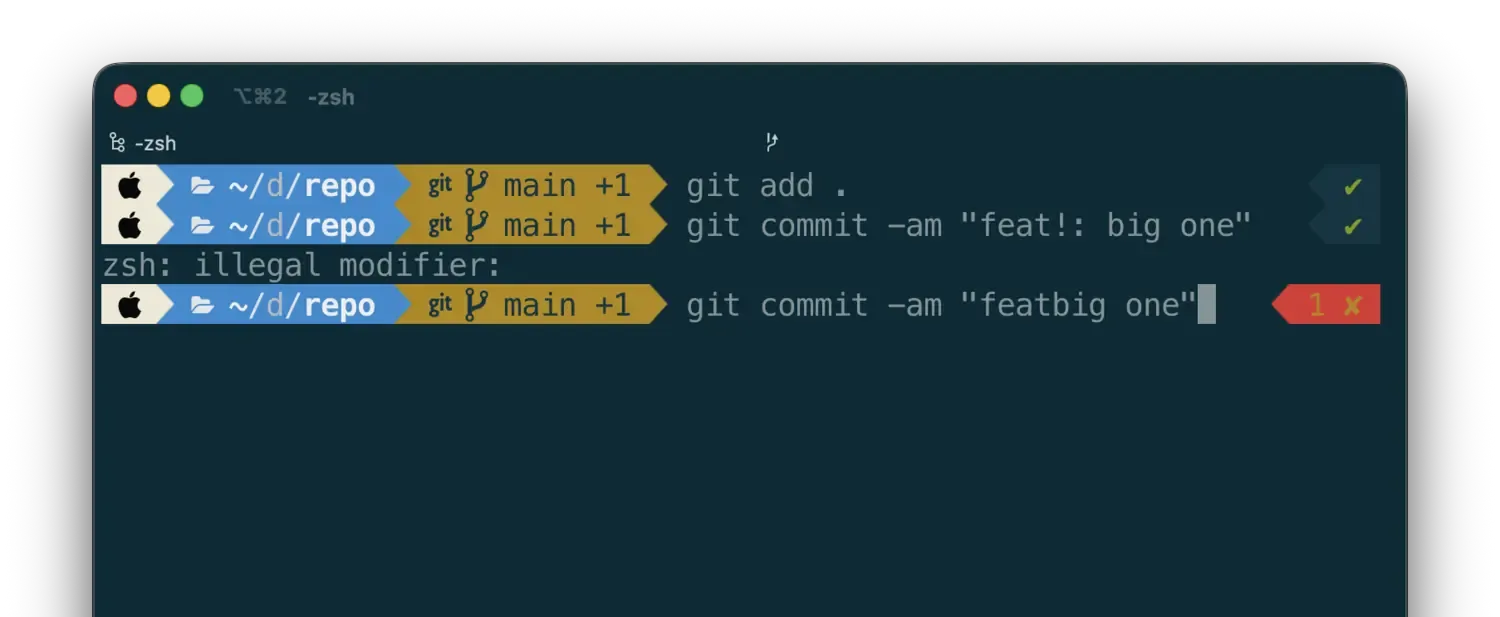
Zsh 'illegal modifier' with Git Conventional Commits
Fix ZSH ‘illegal modifier’ errors with Git Conventional Commits by disabling the NO_BANG_HIST option.
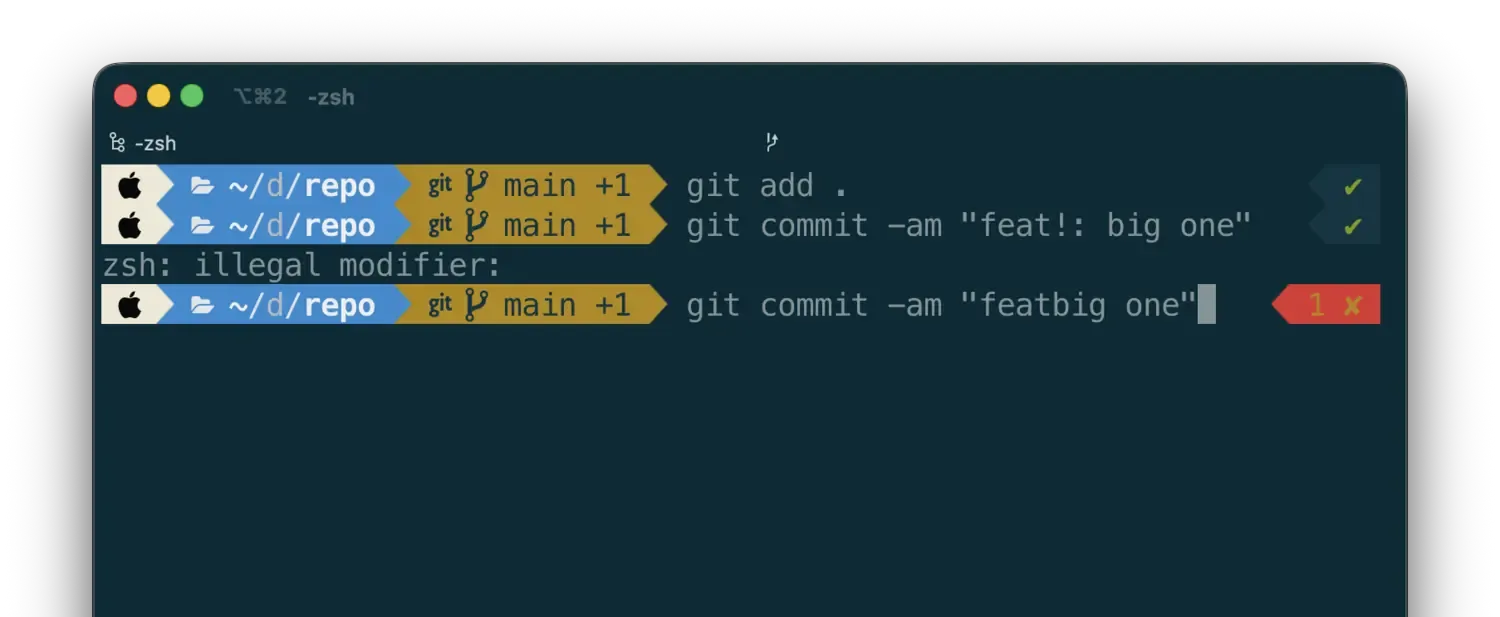
Fix ZSH ‘illegal modifier’ errors with Git Conventional Commits by disabling the NO_BANG_HIST option.
](https://gagor.pro/2024/03/the-power-of-extensive-command-history-in-bash-and-zsh/images/cover.webp)
Learn how to leverage extensive command history in Bash and Zsh to improve your efficiency and productivity in the terminal.
](https://gagor.pro/2021/12/i-switched-to-zsh/images/cover.webp)
A guide to switching from bash to Zsh, with Oh My Zsh, Powerlevel10k, and useful plugins for a better terminal experience.