](https://gagor.pro/2024/01/my-pre-commit-config-for-hugo-blog/images/cover.webp)
My pre-commit config for Hugo blog
Learn how to set up and use pre-commit hooks to automate tasks like linting, syntax checks, and optimizations for your Hugo blog.
](https://gagor.pro/2024/01/my-pre-commit-config-for-hugo-blog/images/cover.webp)
Learn how to set up and use pre-commit hooks to automate tasks like linting, syntax checks, and optimizations for your Hugo blog.

Learn how to tune PipeWire for the best audio quality on Ubuntu, ensuring optimal sound performance for your Linux system.
](https://gagor.pro/2024/01/git-hacks-a-set-of-my-favorite-git-aliases/images/cover.webp)
I use Git a lot, even writing this article i will commit text few times. There’s a set of aliases I rely on daily and they’re first I add in new place. Some Git commands are unnecessarily verbose. You can make your life much easier with bash-completions, but if you write it tens of times per day, it’s anyway a lot of typing… and I’m a lazy man 😄 Simple status/log checks git s s = status --short --branch --untracked-files Shows a short, branch-focused status with untracked files. ...
](https://gagor.pro/2024/01/checking-compressed-size-of-docker-image/images/cover.webp)
Learn how to check the compressed size of Docker images to optimize download and startup times, using a simple bash function for accurate measurements.
](https://gagor.pro/2023/12/use-github-with-ssh-on-port-443/images/cover.webp)
Learn how to use GitHub with SSH on port 443 to bypass firewall restrictions and ensure seamless repository access.
](https://gagor.pro/2023/04/the-best-way-to-get-nvm-working-in-ci-cd-systems/images/cover.webp)
Learn the best way to get NVM (Node Version Manager) working in CI/CD systems, ensuring seamless Node.js version management in your DevOps workflows.

Learn how to resolve the “Key is stored in legacy trusted.gpg keyring” warning on Ubuntu 22.04 by properly managing GPG keys for repositories.
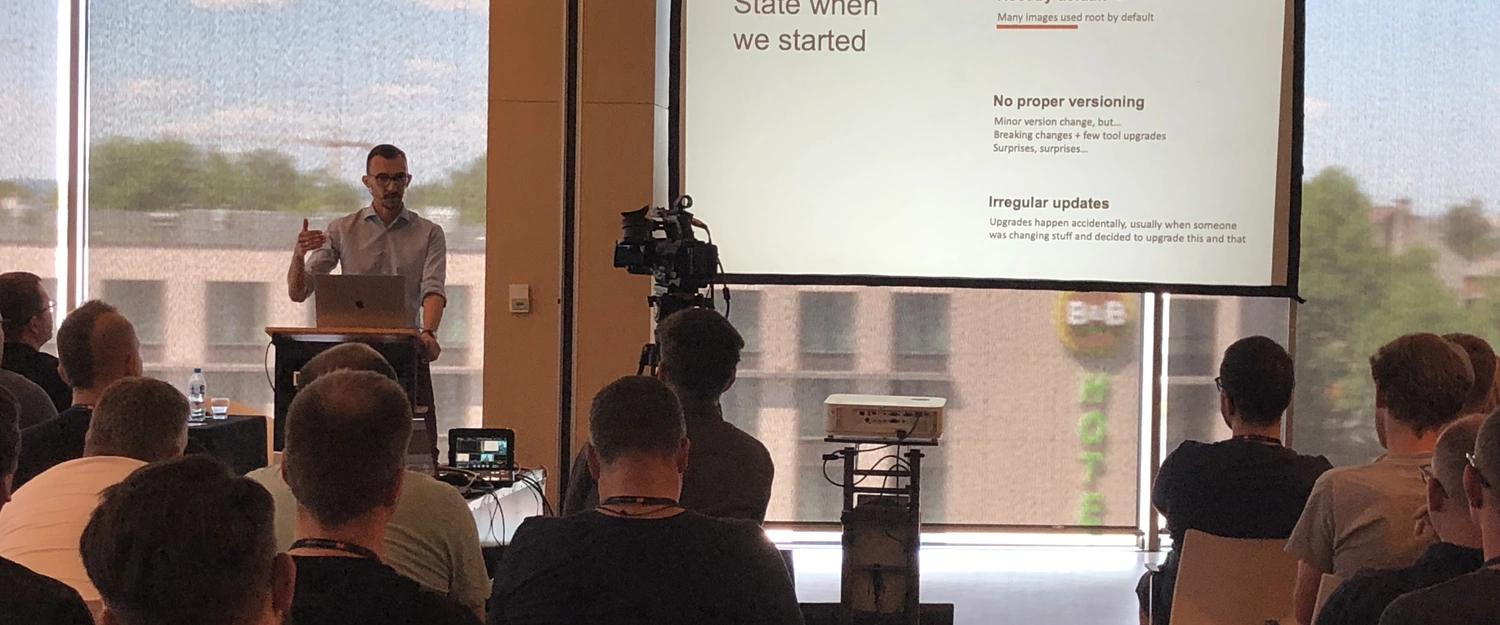
Announcing my return to the big stage with a talk on managing Docker base images at scale, presented at the Devoxx 2022 conference in Kraków.
](https://gagor.pro/2021/12/i-switched-to-zsh/images/cover.webp)
A guide to switching from bash to Zsh, with Oh My Zsh, Powerlevel10k, and useful plugins for a better terminal experience.
](https://gagor.pro/2021/11/creating-fully-encrypted-zfs-pool/cover.webp)
Learn how to create a fully encrypted ZFS pool on Linux, including steps for generating encryption keys and configuring ZFS for secure data storage.