](https://gagor.pro/2023/04/the-best-way-to-get-nvm-working-in-ci-cd-systems/images/cover.webp)
The best way to get NVM working in CI/CD systems
Learn the best way to get NVM (Node Version Manager) working in CI/CD systems, ensuring seamless Node.js version management in your DevOps workflows.
](https://gagor.pro/2023/04/the-best-way-to-get-nvm-working-in-ci-cd-systems/images/cover.webp)
Learn the best way to get NVM (Node Version Manager) working in CI/CD systems, ensuring seamless Node.js version management in your DevOps workflows.
](https://gagor.pro/2023/03/change-configuration-of-docker-daemon-in-rancher-desktop/images/cover.webp)
Learn how to change the configuration of the Docker daemon in Rancher Desktop on MacOS, enabling experimental features and BuildKit for enhanced functionality.
](https://gagor.pro/2022/09/docker-best-practices-use-volume-for-temporary-and-mutable-files/images/cover.webp)
Learn best practices for writing Dockerfiles by using VOLUME for all mutable, temporary file locations to enhance performance and maintain cleaner images.
](https://gagor.pro/2022/09/docker-best-practices-use-.dockerignore/images/cover.webp)
Learn best practices for writing Dockerfiles by using .dockerignore to optimize build times and exclude unnecessary files from the build context.
](https://gagor.pro/2022/09/dockerfile-writing-best-practices/images/cover.webp)
Learn best practices for writing Dockerfiles to create efficient, secure, and maintainable Docker images, based on real-world experience and insights.
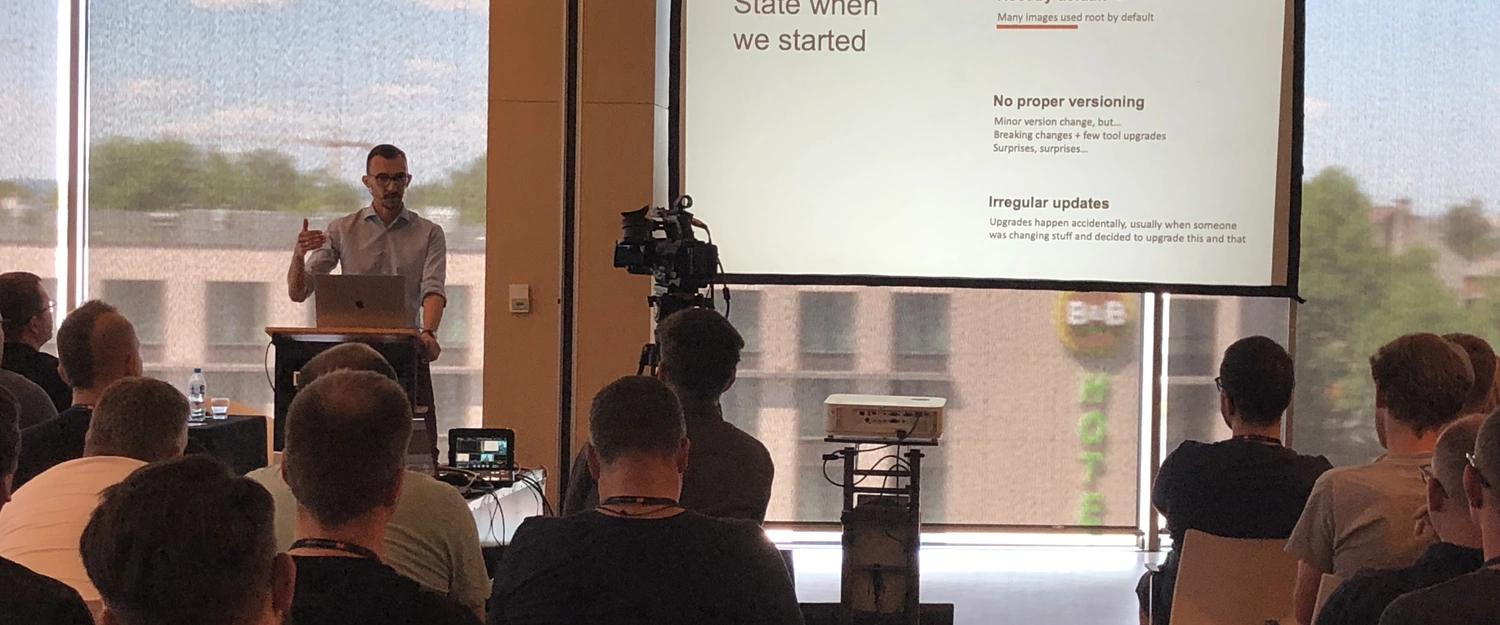
Announcing my return to the big stage with a talk on managing Docker base images at scale, presented at the Devoxx 2022 conference in Kraków.

Discover the availability of the official CentOS 8 Stream Docker image on quay.io, and learn about the transition from Docker Hub and its implications.

Learn how to run JMX monitoring in a Docker image, including the necessary Java parameters and configuration for connecting to JMX consoles like VisualVM or Jconsole.

Learn about the creation and optimization of a CentOS 8 Stream Docker image, including steps to squash the image and ensure it is suitable for production workloads.

Discover the age and update frequency of various official Docker images, and learn why it’s important to keep your base images up to date for security and performance.