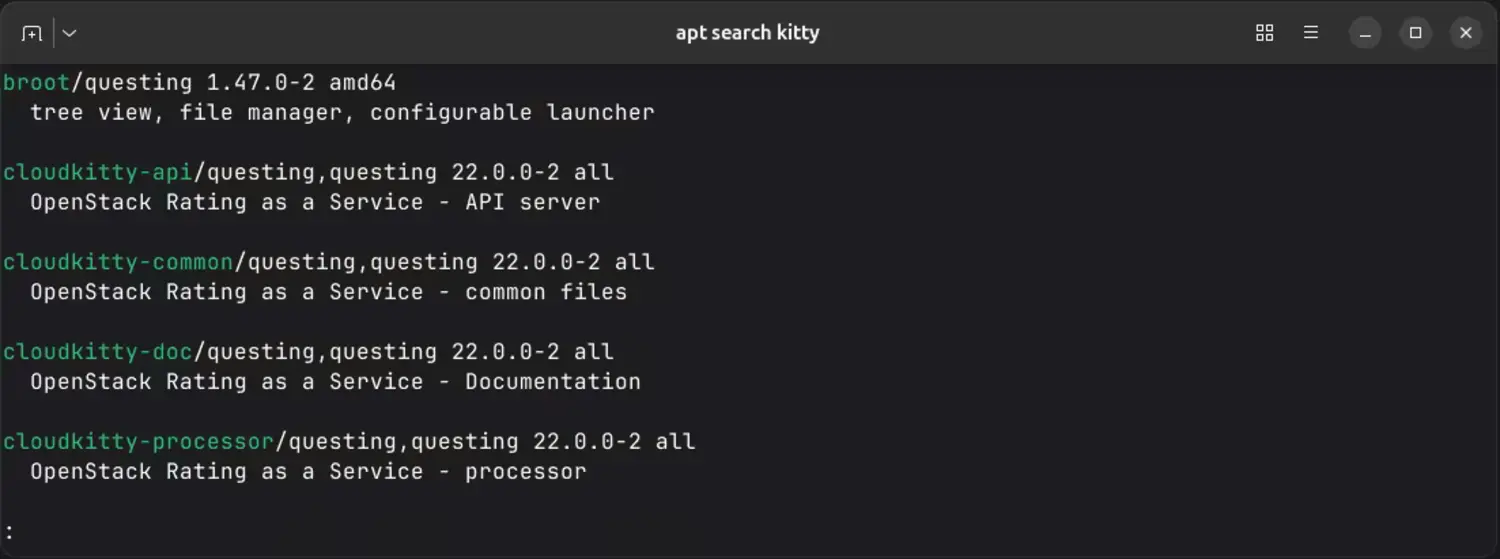
Disable the pager for apt search
Learn how to disable the annoying pager for apt search results on Debian-based systems, and find the best permanent solution.
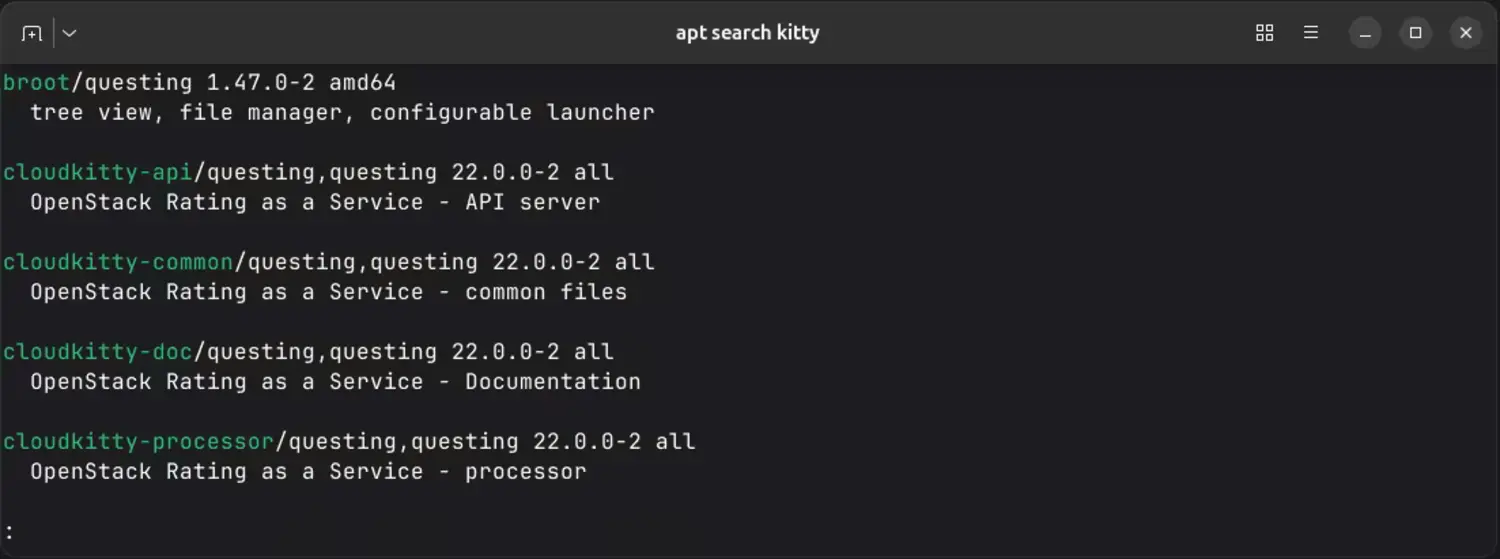
Learn how to disable the annoying pager for apt search results on Debian-based systems, and find the best permanent solution.

Configure Windows to use UTC for the hardware clock when dual-booting with Linux, avoiding time synchronization issues and maintaining Linux defaults.
](https://gagor.pro/2025/04/backup-from-broken-nvme-drive-with-ddrescue/images/cover.webp)
Learn how to recover data from a failing NVMe drive using ddrescue on Linux. This guide covers step-by-step backup instructions, handling read errors, and restoring your files safely.
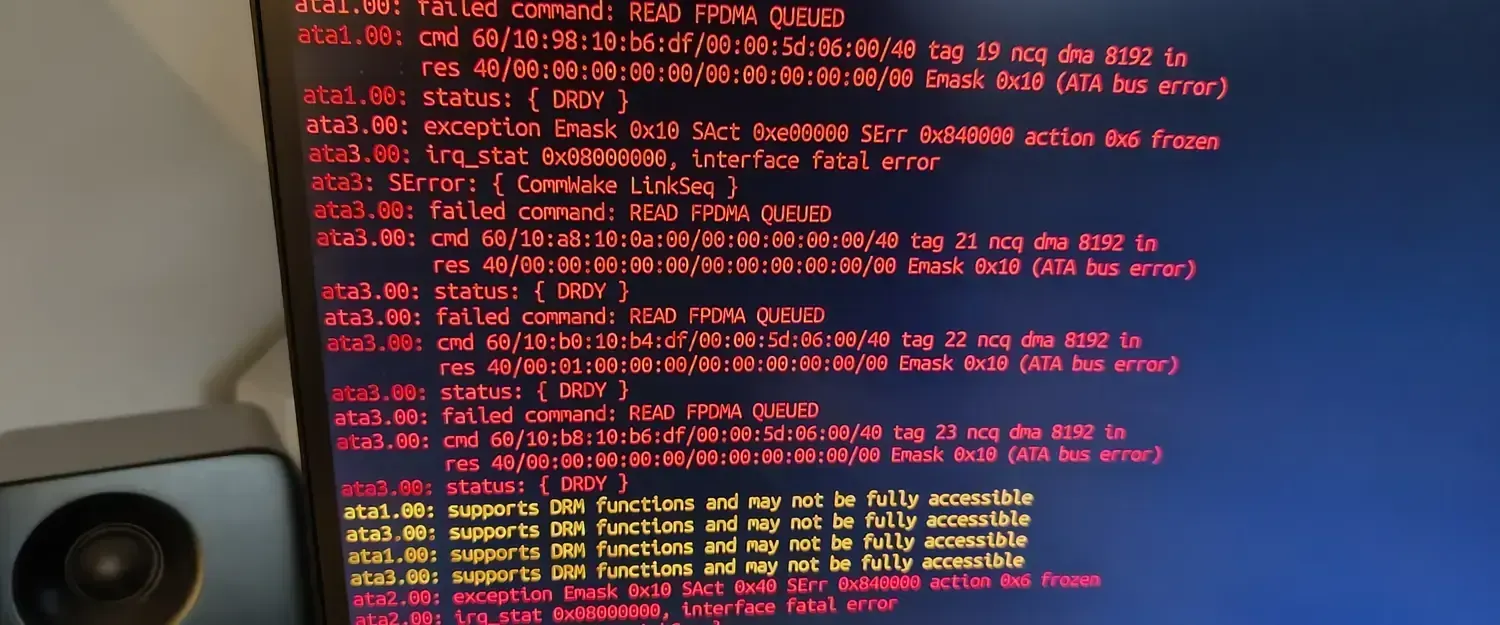
Learn how to resolve the “ata1.00: failed command: READ FPDMA QUEUED” error on Ubuntu by adjusting SATA power management settings.
](https://gagor.pro/2024/05/remove-password-from-pdf-documents/images/cover.webp)
Learn how to remove passwords from PDF documents using the qpdf tool on Linux, making it easier to read protected files on devices like the Pocketbook Touch HD.
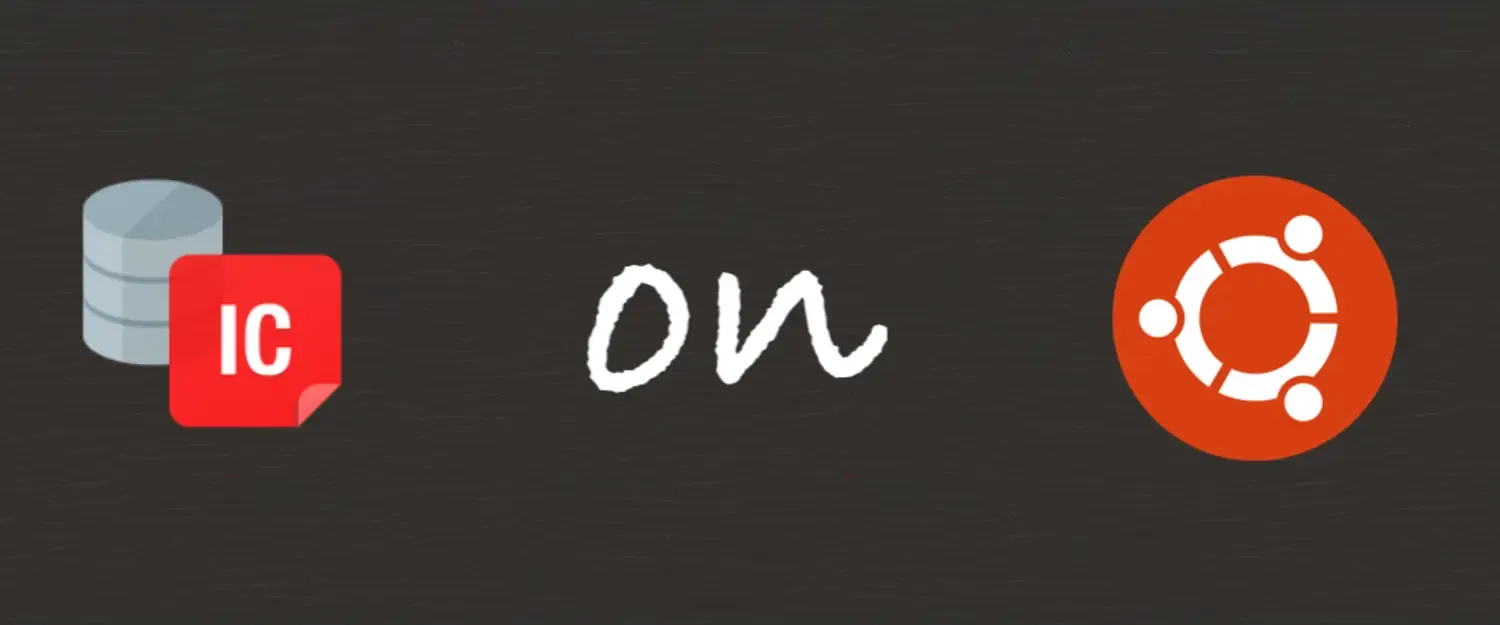
Learn how to install Oracle Instant Client on Ubuntu 24.04 using both recommended and alternative methods, with a focus on Docker images.
](https://gagor.pro/2024/03/how-old-are-official-docker-images-2024-edition/images/cover.webp)
Discover the current age and update status of various official Docker images, including CentOS, Ubuntu, and Debian, in the 2024 edition of this analysis.

Learn how to resolve the “Key is stored in legacy trusted.gpg keyring” warning on Ubuntu 22.04 by properly managing GPG keys for repositories.
](https://gagor.pro/2021/12/i-switched-to-zsh/images/cover.webp)
A guide to switching from bash to Zsh, with Oh My Zsh, Powerlevel10k, and useful plugins for a better terminal experience.
](https://gagor.pro/2021/11/creating-fully-encrypted-zfs-pool/cover.webp)
Learn how to create a fully encrypted ZFS pool on Linux, including steps for generating encryption keys and configuring ZFS for secure data storage.