](https://gagor.pro/2024/05/optimizing-hugo-sitemaps-to-prioritize-posts-crawling-over-taxonomies/images/cover.webp)
Optimizing Hugo Sitemaps to prioritize posts crawling over taxonomies
Learn how to optimize your Hugo site’s sitemap by adjusting priority and change frequency settings to improve SEO and guide search engine crawlers effectively.
](https://gagor.pro/2024/05/optimizing-hugo-sitemaps-to-prioritize-posts-crawling-over-taxonomies/images/cover.webp)
Learn how to optimize your Hugo site’s sitemap by adjusting priority and change frequency settings to improve SEO and guide search engine crawlers effectively.
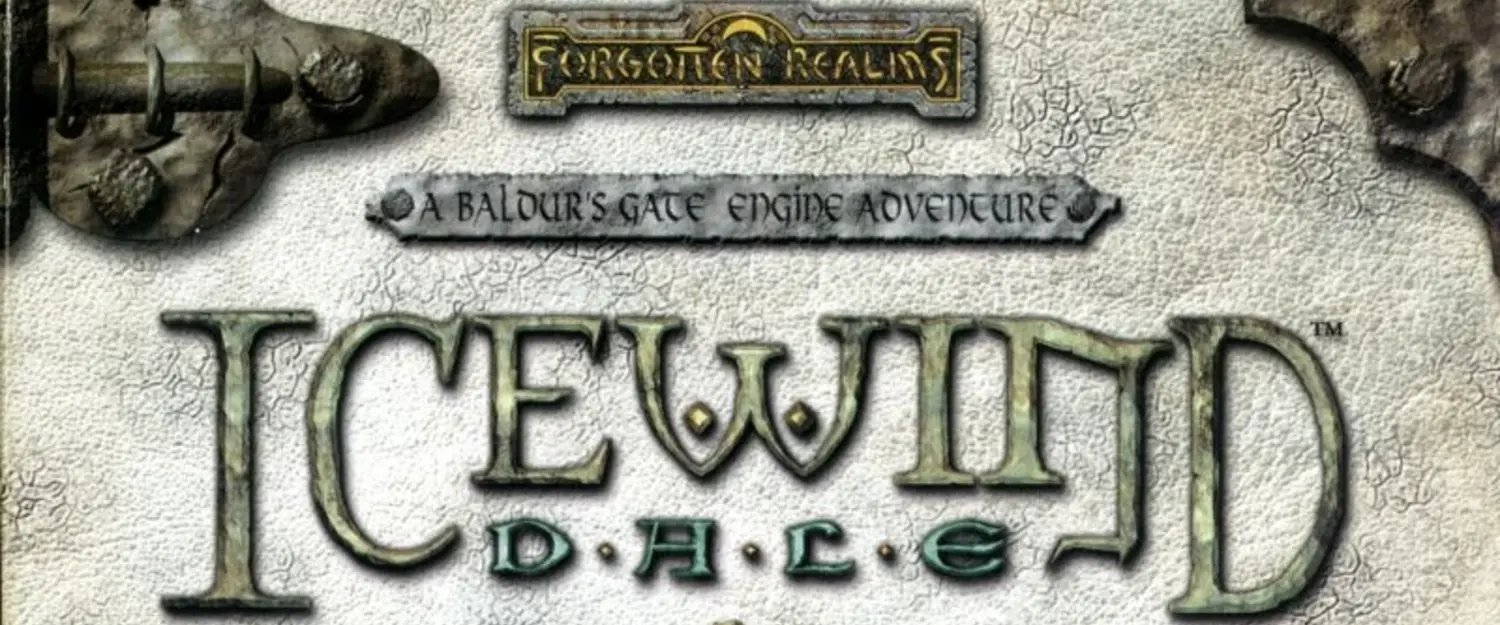
Reflect on the nostalgia of playing classic RPG games like Ice Wind Dale and Baldur’s Gate, and the immersive experiences they provided.
](https://gagor.pro/2024/04/rising-costs-of-running-legacy-amazon-rds-systems/images/cover.webp)
Understand the rising costs of maintaining legacy Amazon RDS systems and explore the new RDS Extended Support option for MySQL and PostgreSQL.
](https://gagor.pro/2024/04/create-a-virtual-bookshelf-with-hugo-and-papermod/images/cover.webp)
Learn how to create a virtual bookshelf on your Hugo site using the PaperMod theme, allowing you to organize and share your reading list with ease.
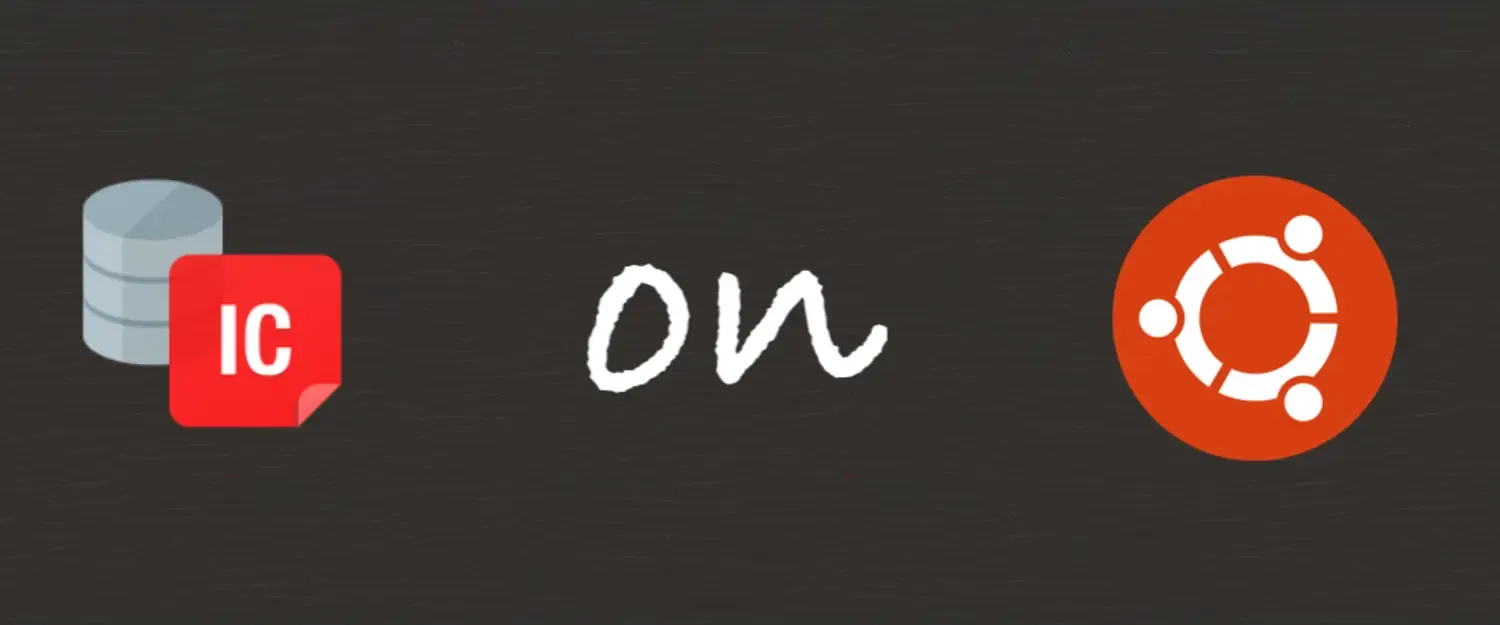
Learn how to install Oracle Instant Client on Ubuntu 24.04 using both recommended and alternative methods, with a focus on Docker images.
](https://gagor.pro/2024/03/automatically-setting-lastmod-in-hugo-pages-with-git-modification-date/images/cover.webp)
Learn how to automatically set the ’lastmod’ parameter in Hugo pages using Git modification dates to improve SEO and expedite search engine indexing.
](https://gagor.pro/2024/03/how-old-are-official-docker-images-2024-edition/images/cover.webp)
Discover the current age and update status of various official Docker images, including CentOS, Ubuntu, and Debian, in the 2024 edition of this analysis.
](https://gagor.pro/2024/03/zed-code-editor-as-an-atom-reincarnation/images/cover.webp)
Discover how Zed, a fast and efficient code editor built in Rust, aims to recapture the essence of Atom, with a focus on speed and customization.
](https://gagor.pro/2024/03/best-practices-for-writing-dockerfiles-follow-filesystem-hierarchy-standard/images/cover.webp)
Learn best practices for writing Dockerfiles by following the Filesystem Hierarchy Standard (FHS) to enhance organization and maintainability of your Docker images.
](https://gagor.pro/2024/03/monetize-your-blog-with-ko-fi-shortcodes-for-hugo-sites/images/kofi.webp)
Learn how to monetize your Hugo blog with custom Ko-fi shortcodes, allowing readers to support your work through voluntary contributions.