](https://gagor.pro/2024/01/git-hacks-a-set-of-my-favorite-git-aliases/images/cover.webp)
Git hacks - a set of my favorite git aliases
I use Git a lot, even writing this article i will commit text few times. There’s a set of aliases I rely on daily and they’re first I add in new place. Some Git commands are unnecessarily verbose. You can make your life much easier with bash-completions, but if you write it tens of times per day, it’s anyway a lot of typing… and I’m a lazy man 😄 Simple status/log checks git s s = status --short --branch --untracked-files Shows a short, branch-focused status with untracked files. ...
](https://gagor.pro/2024/01/checking-compressed-size-of-docker-image/images/cover.webp)
](https://gagor.pro/2024/01/maximizing-page-performance-and-security-with-cloudflare-tuning/images/cover.webp)
](https://gagor.pro/2024/01/how-to-run-google-tasks-in-separate-browser-tab/images/cover.webp)
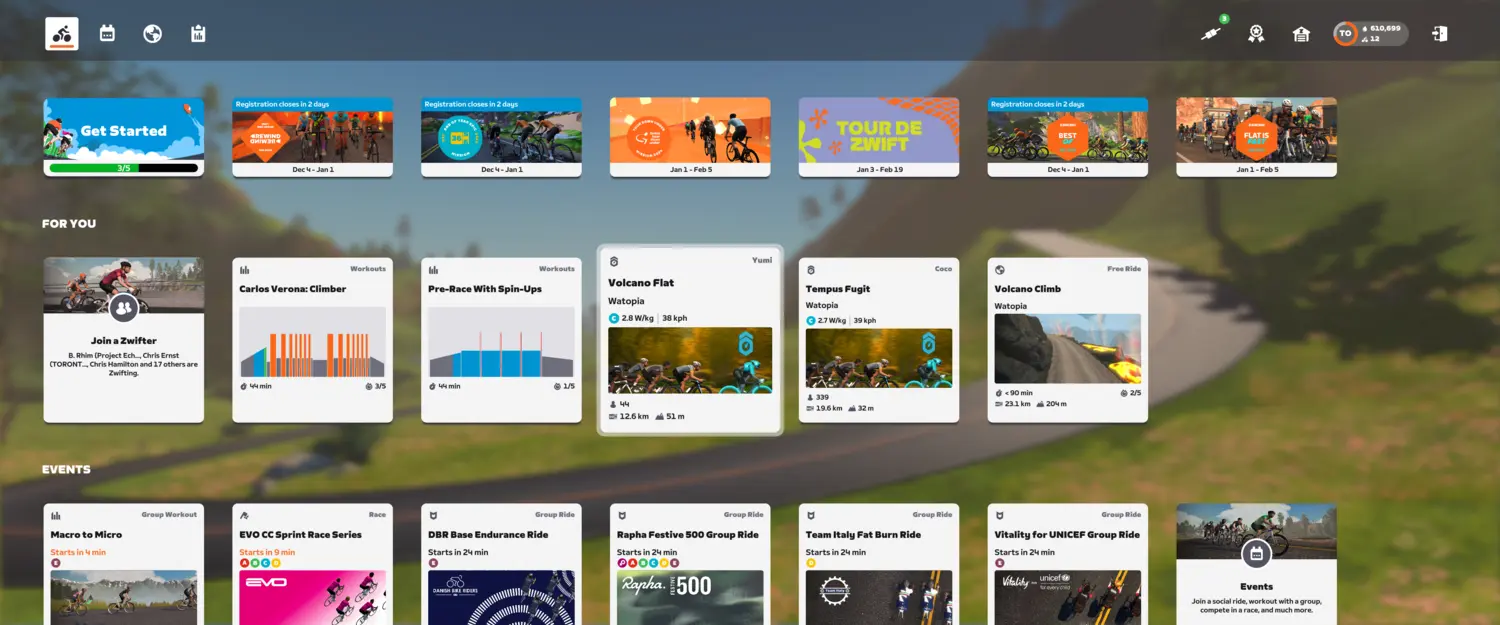
](https://gagor.pro/2023/12/use-github-with-ssh-on-port-443/images/cover.webp)
](https://gagor.pro/2023/04/the-best-way-to-get-nvm-working-in-ci-cd-systems/images/cover.webp)
](https://gagor.pro/2023/03/change-configuration-of-docker-daemon-in-rancher-desktop/images/cover.webp)

](https://gagor.pro/2022/09/docker-best-practices-use-volume-for-temporary-and-mutable-files/images/cover.webp)