](https://gagor.pro/2025/01/efficient-dockerfile-templating-for-complex-build-scenarios/images/cover.webp)
Efficient Dockerfile templating for complex build scenarios
Why even consider templating Dockerfiles? Dockerfiles revolutionized the industry with their simplicity. Each instruction creates a new layer in the image, which is automatically cached. This process integrates well with SCM, where you “commit” the results of one stage and move forward with other changes. The process can be easily parameterized with ARG instructions, similar to ENV but provided during the build. This allows for creating highly flexible builds. For most users, this is more than sufficient. However, there’s a notable exception: Docker base images. ...
](https://gagor.pro/2024/05/fix-cannot-rebase-onto-multiple-branches-error-once-and-for-all/images/cover.webp)
](https://gagor.pro/2024/05/remove-password-from-pdf-documents/images/cover.webp)
](https://gagor.pro/2024/05/optimizing-hugo-sitemaps-to-prioritize-posts-crawling-over-taxonomies/images/cover.webp)
](https://gagor.pro/2024/04/rising-costs-of-running-legacy-amazon-rds-systems/images/cover.webp)
](https://gagor.pro/2024/04/create-a-virtual-bookshelf-with-hugo-and-papermod/images/cover.webp)
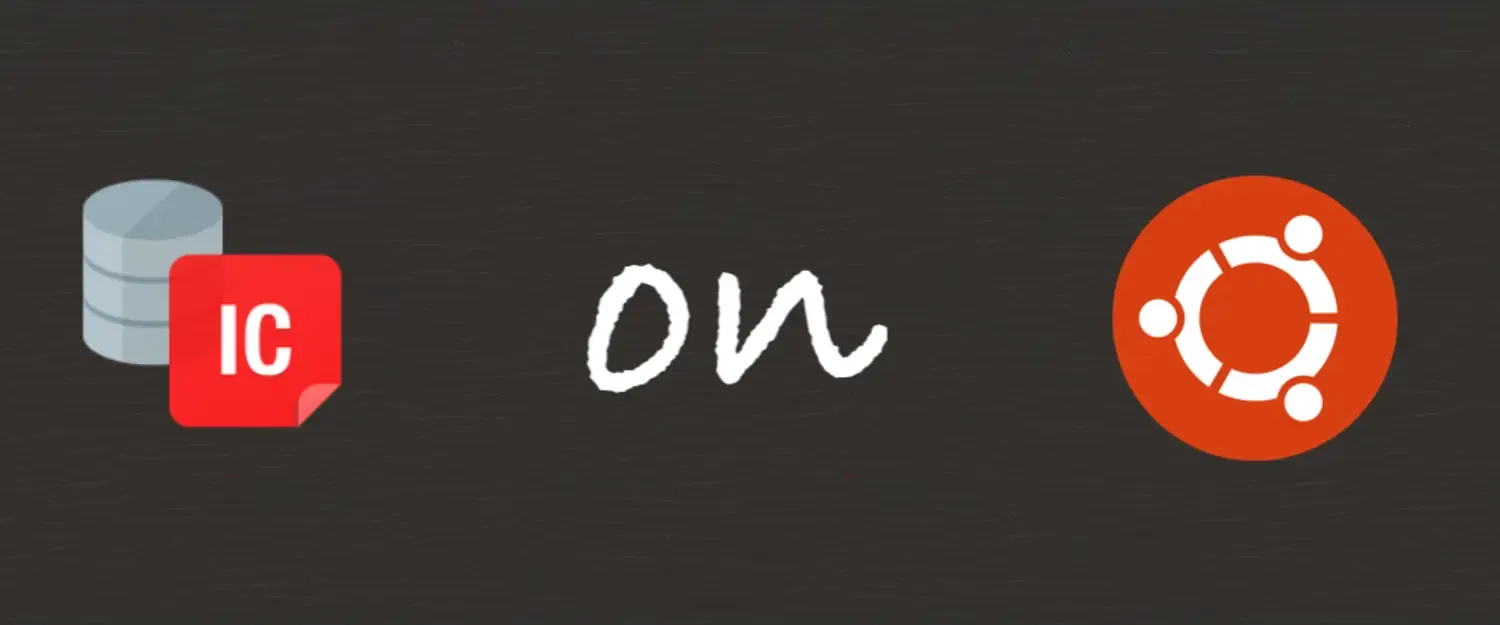
](https://gagor.pro/2024/03/automatically-setting-lastmod-in-hugo-pages-with-git-modification-date/images/cover.webp)
](https://gagor.pro/2024/03/how-old-are-official-docker-images-2024-edition/images/cover.webp)
](https://gagor.pro/2024/03/zed-code-editor-as-an-atom-reincarnation/images/cover.webp)