](https://gagor.pro/2024/01/checking-compressed-size-of-docker-image/images/cover.webp)
Checking compressed size of Docker image
Learn how to check the compressed size of Docker images to optimize download and startup times, using a simple bash function for accurate measurements.
](https://gagor.pro/2024/01/checking-compressed-size-of-docker-image/images/cover.webp)
Learn how to check the compressed size of Docker images to optimize download and startup times, using a simple bash function for accurate measurements.
](https://gagor.pro/2024/01/maximizing-page-performance-and-security-with-cloudflare-tuning/images/cover.webp)
Learn how to maximize page performance and security by tuning Cloudflare settings, specifically for a statically generated blog hosted on GitHub Pages.
](https://gagor.pro/2024/01/how-to-run-google-tasks-in-separate-browser-tab/images/cover.webp)
Learn how to run Google Tasks in a separate browser tab for better task management and integration with Gmail and Calendar.
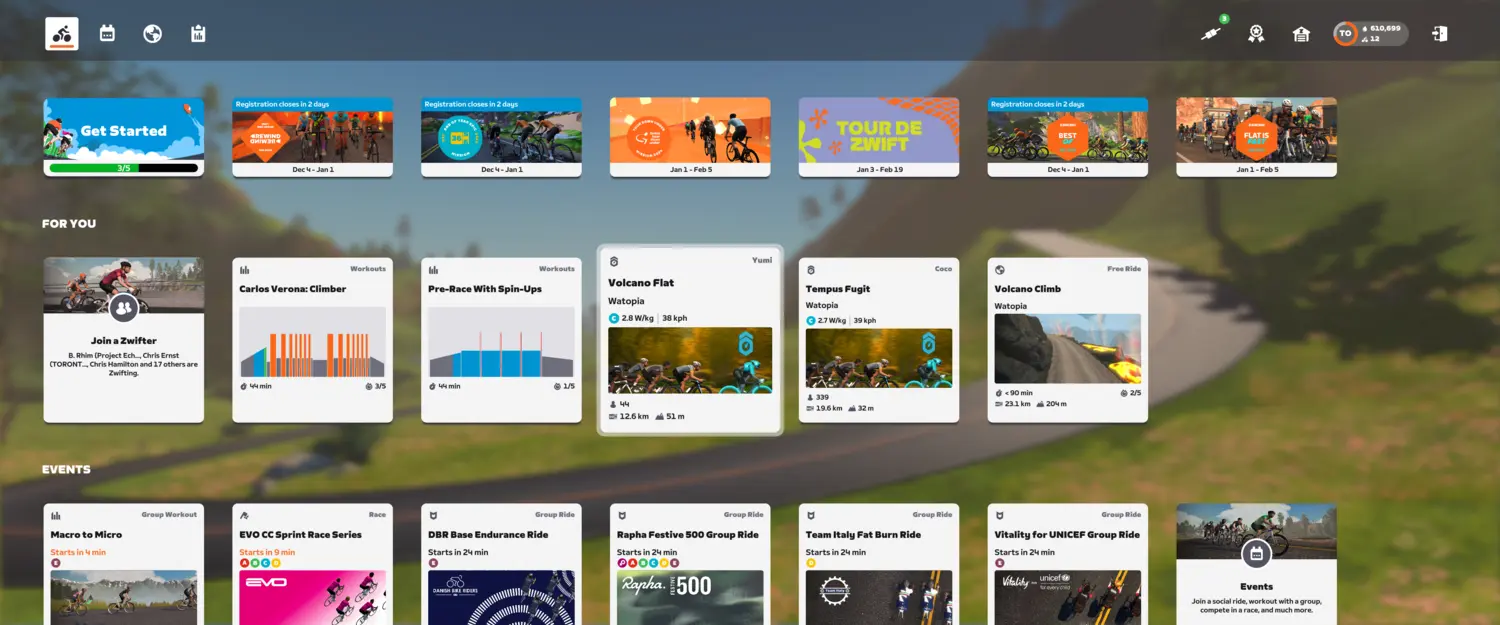
Learn how to run Zwift in full screen mode on Windows, eliminating the windowed mode’s start menu and title bar for a more immersive experience.
](https://gagor.pro/2023/12/use-github-with-ssh-on-port-443/images/cover.webp)
Learn how to use GitHub with SSH on port 443 to bypass firewall restrictions and ensure seamless repository access.
](https://gagor.pro/2023/04/the-best-way-to-get-nvm-working-in-ci-cd-systems/images/cover.webp)
Learn the best way to get NVM (Node Version Manager) working in CI/CD systems, ensuring seamless Node.js version management in your DevOps workflows.
](https://gagor.pro/2023/03/change-configuration-of-docker-daemon-in-rancher-desktop/images/cover.webp)
Learn how to change the configuration of the Docker daemon in Rancher Desktop on MacOS, enabling experimental features and BuildKit for enhanced functionality.

Learn how to resolve the “Key is stored in legacy trusted.gpg keyring” warning on Ubuntu 22.04 by properly managing GPG keys for repositories.
](https://gagor.pro/2022/09/docker-best-practices-use-volume-for-temporary-and-mutable-files/images/cover.webp)
Learn best practices for writing Dockerfiles by using VOLUME for all mutable, temporary file locations to enhance performance and maintain cleaner images.
](https://gagor.pro/2022/09/docker-best-practices-use-.dockerignore/images/cover.webp)
Learn best practices for writing Dockerfiles by using .dockerignore to optimize build times and exclude unnecessary files from the build context.