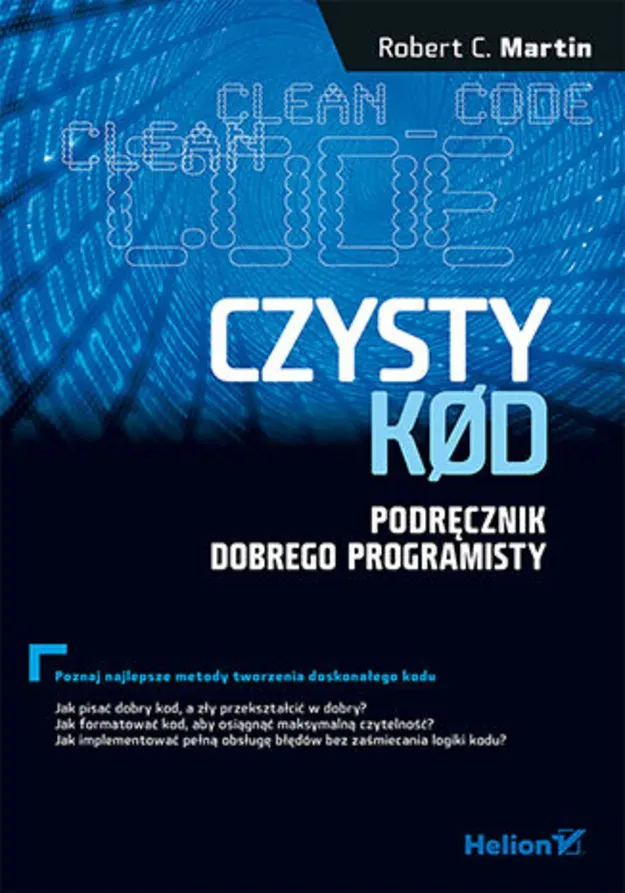
Czysty kod
Czysty kodPodręcznik dobrego programisty Author: Robert C. Martin
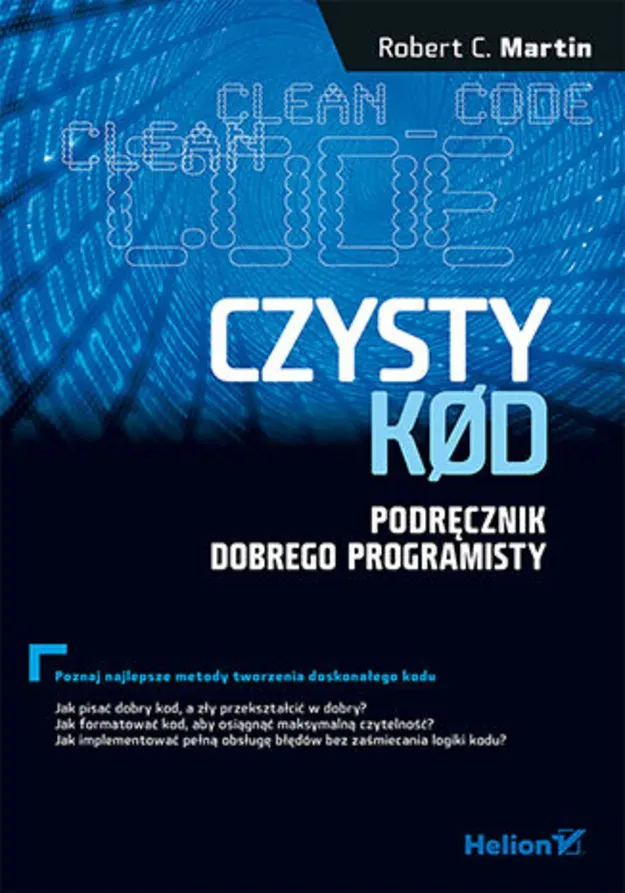
Czysty kodPodręcznik dobrego programisty Author: Robert C. Martin
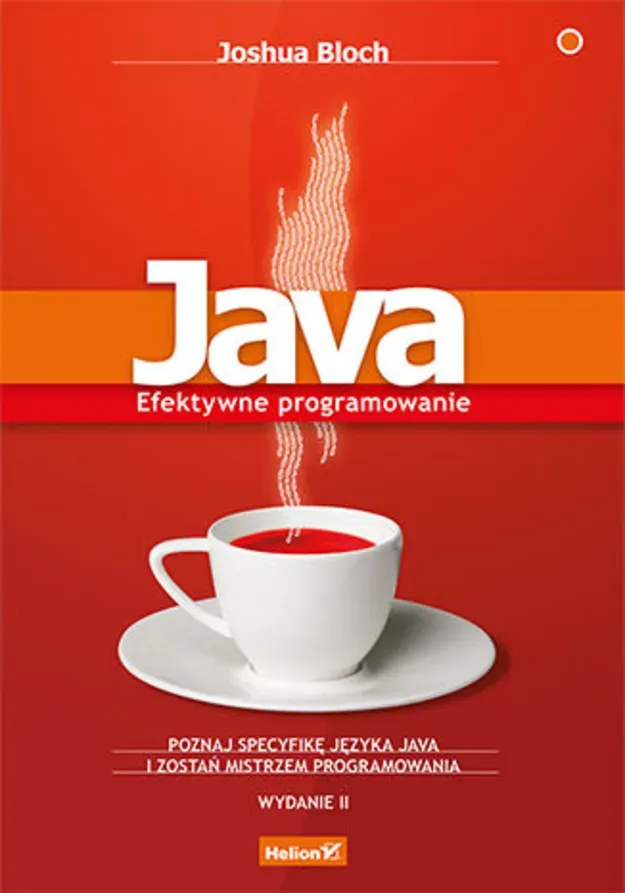
Java. Efektywne programowanieWydanie II
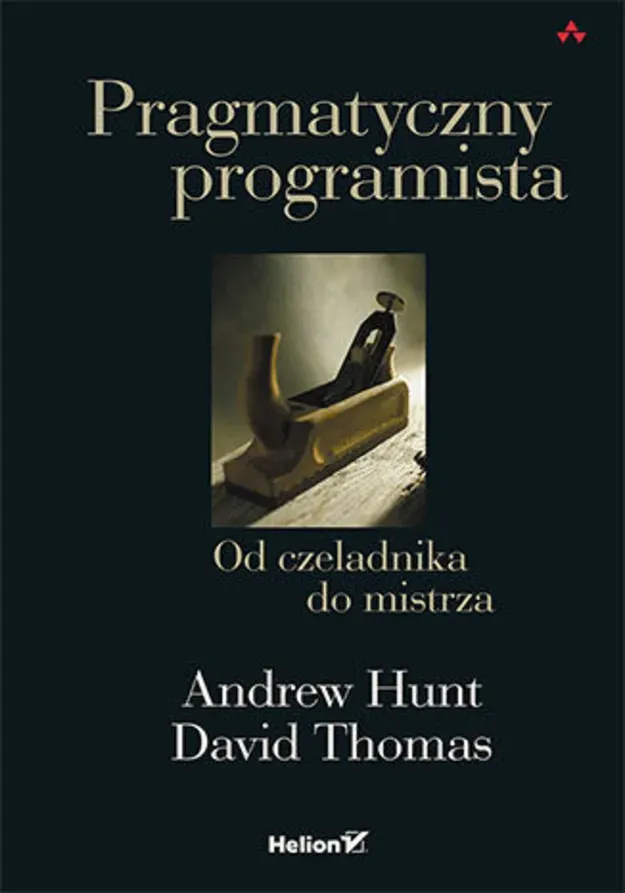
Pragmatyczny programistaOd czeladnika do mistrza Authors: Andrew Hunt, David Thomas

Perfekcyjna niedoskonałośćAuthor: Jacek Dukaj
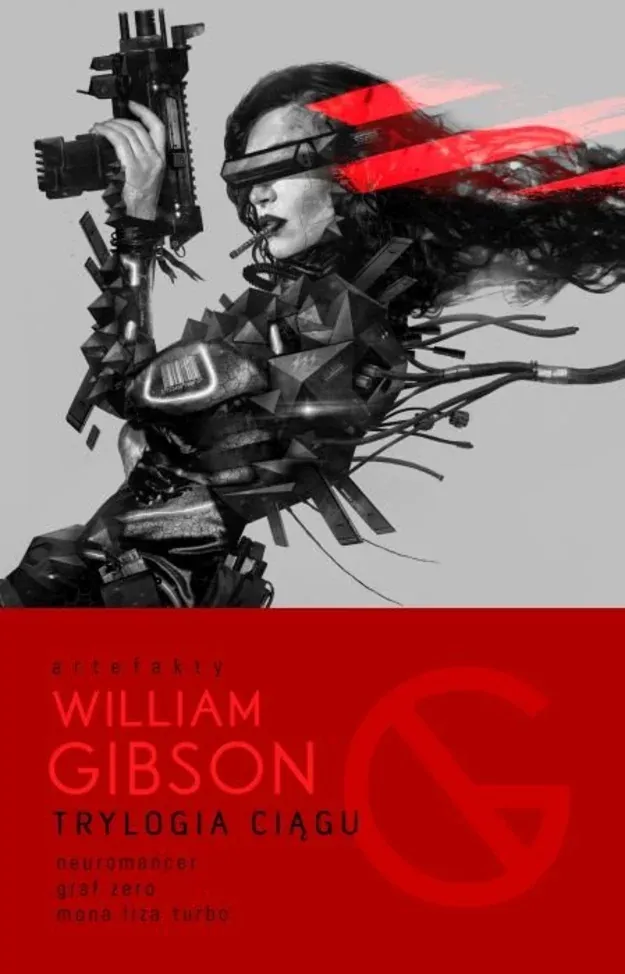
Trylogia ciąguNeuromancer / Graf Zero / Mona Liza Turbo Author: William Gibson

Inne pieśniAuthor: Jacek Dukaj
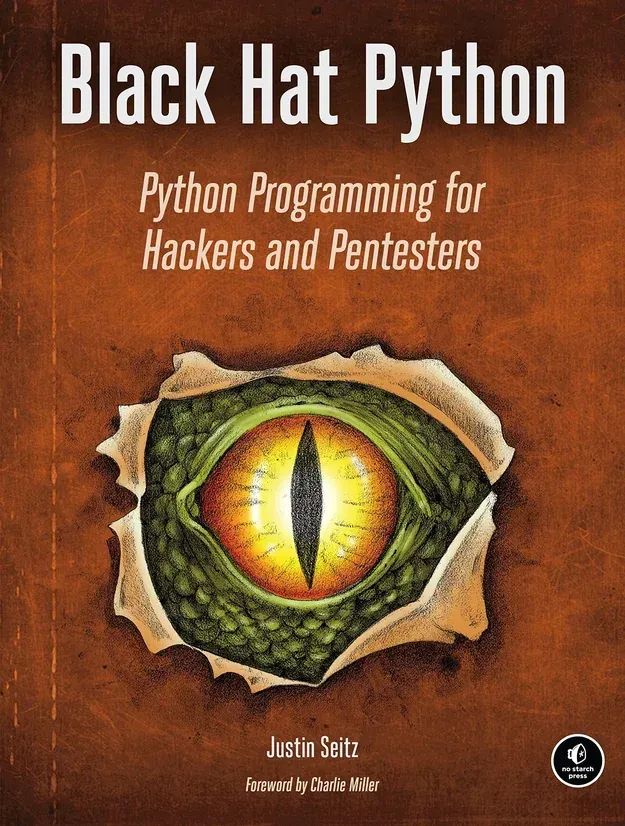
Black Hat PythonJęzyk Python dla hakerów i pentesterów Author: Justin Seitz
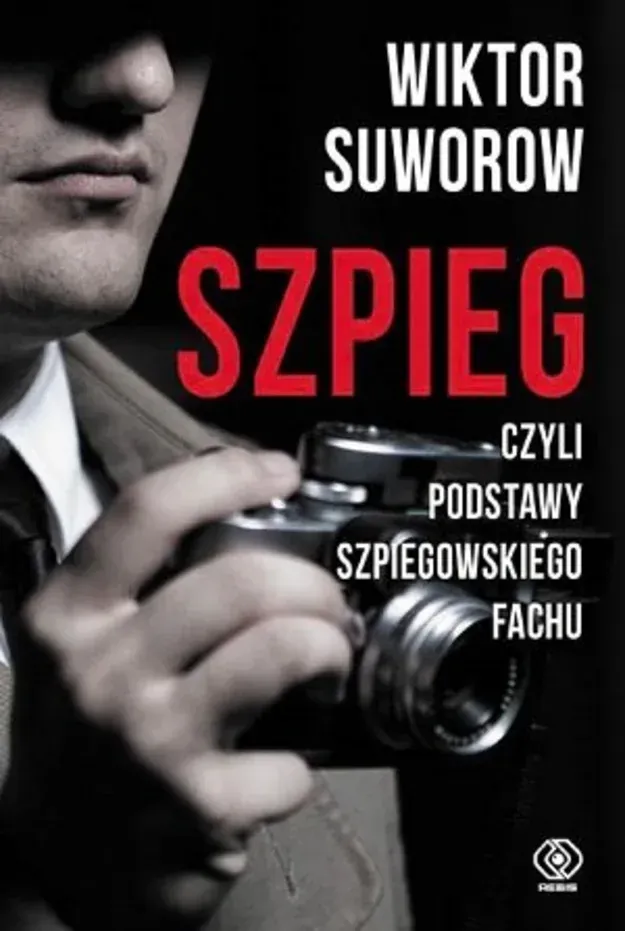
SzpiegCzyli podstawy szpiegowskiego fachu Author: Wiktor Suworow
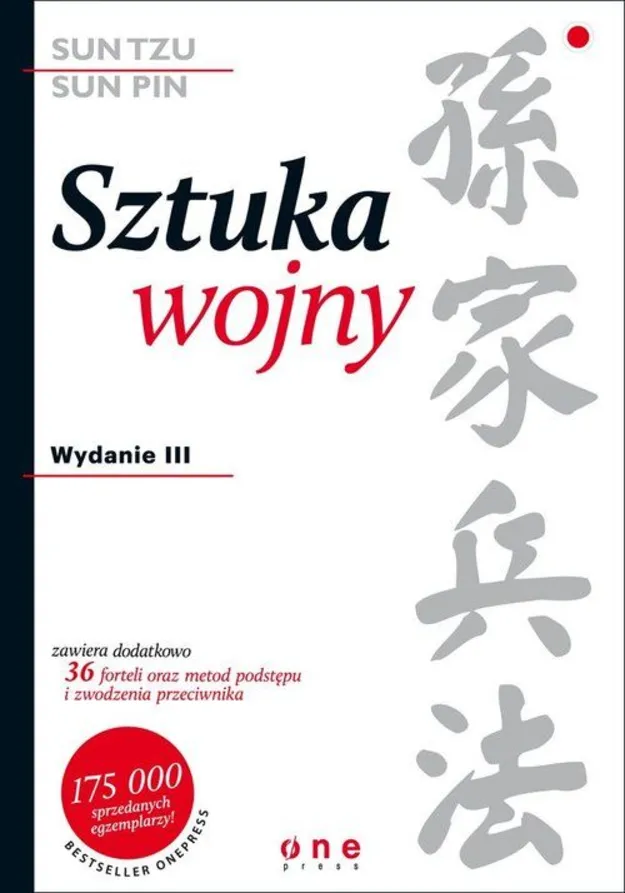
Sztuka wojnyWydanie 3 Authors: Sun Tzu, Sun Pin

ExtensaAuthor: Jacek Dukaj