Introduction
Being the owner of this blog, I often find joy in revisiting past endeavors that may no longer be part of my daily work. From fine-tuning website performance to delving into the intricacies of SEO, I relish the opportunity to explore various aspects of digital craftsmanship.
One aspect that particularly piques my interest is finding creative ways to monetize my blog without resorting to intrusive advertisements. As a steadfast supporter of Open Source principles, I value the ability for people to express their appreciation through voluntary contributions or tips, on their own terms. This is where platforms like Ko-fi come into play.
In this blog post, I’d like to share a collection of custom shortcodes tailored for Hugo static site generator, designed to seamlessly integrate Ko-fi buttons and widgets into any blog post. With easy configuration and a range of options to choose from, these shortcodes offer a hassle-free solution for bloggers seeking alternative monetization avenues.
Let’s dive into how you can leverage these shortcodes to enhance your blog and cultivate support from your audience.
Of course if you enjoy it, ☕ me!
Installation and configuration
First, add shortcode theme to your site:
cd your-site-location
git submodule add --depth=1 \
https://github.com/tgagor/hugo-shortcode-kofi.git \
themes/hugo-shortcode-kofi
All shortcodes rely on one global parameter, which should be set up in your config.yaml or hugo.yaml:
theme:
- YourThemeOfChoice
- hugo-shortcode-kofi
params:
kofi:
username: your-name
Thanks to that, you can just use shortcodes without the need to each time provide the user parameter. For more details, check repo .
Generic parameters
| Parameter name | Default value | Description |
|---|---|---|
| user | your Ko-fi user name, tries to use params.kofi.username first | |
| text | "Support Me on Ko-fi" | text shown on the button |
| alt_text | "Buy Me a Coffee at ko-fi.com" | text shown if image can’t be loaded |
| color | "#29abe0" | hex color of the button (if applicable) |
| style | "blue" | style of the button (if applicable) |
| height | 36 | height in pixels (if applicable) |
Demos
Animated buttons
Those look nice and have animated mugs, but I saw them being blocked by uBlock Origin.
| Animated button | Shortcode |
|---|---|
{{< kofi/button >}} or{{< kofi/button color="#13C3FF" >}} | |
{{< kofi/button color="#FF5E5B" >}} | |
{{< kofi/button color="#434b57" >}} |
Static images
| Image style 2 | Shortcode |
|---|---|
{{< kofi/image2 >}} or{{< kofi/image2 style="blue" >}} | |
{{< kofi/image2 style="red" >}} | |
{{< kofi/image2 style="stroke" >}} | |
{{< kofi/image2 style="dark" >}} |
Logotypes
| Logos | Shortcode |
|---|---|
 | {{< kofi/logo >}} or{{< kofi/logo style="logo" >}} |
 | {{< kofi/logo style="mug" >}} |
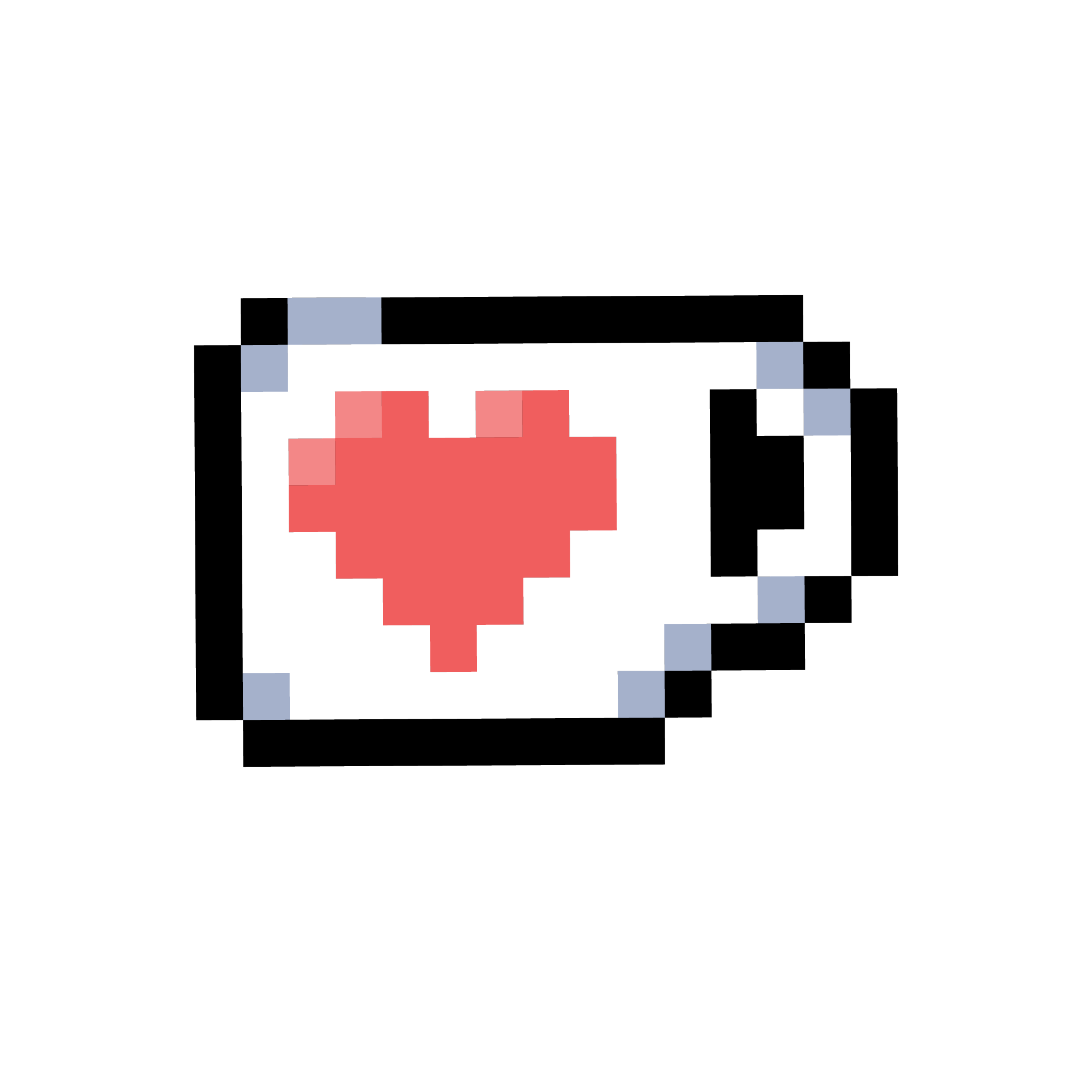 | {{< kofi/logo style="pixel" >}} |
Badges
| Badges | Shortcode |
|---|---|
 | {{< kofi/badge >}} or{{< kofi/badge style=white >}} |
 | {{< kofi/badge style=dark >}} |
 | {{< kofi/badge style=bg-white >}} |
 | {{< kofi/badge style=bg-dark >}} |
Dynamic widgets
| Widgets | Shortcode |
|---|---|
| check left-bottom corner | {{< kofi/floating-button >}} |
{{< kofi/donation-panel >}} |
Custom images
You can also use your custom images:
{{< kofi/custom height=200 url="https://media.giphy.com/media/kgKFcQk6oa1WIdHNSl/giphy.gif" >}}

For inspiration check here:
](https://gagor.pro/2024/03/monetize-your-blog-with-ko-fi-shortcodes-for-hugo-sites/images/kofi.webp)