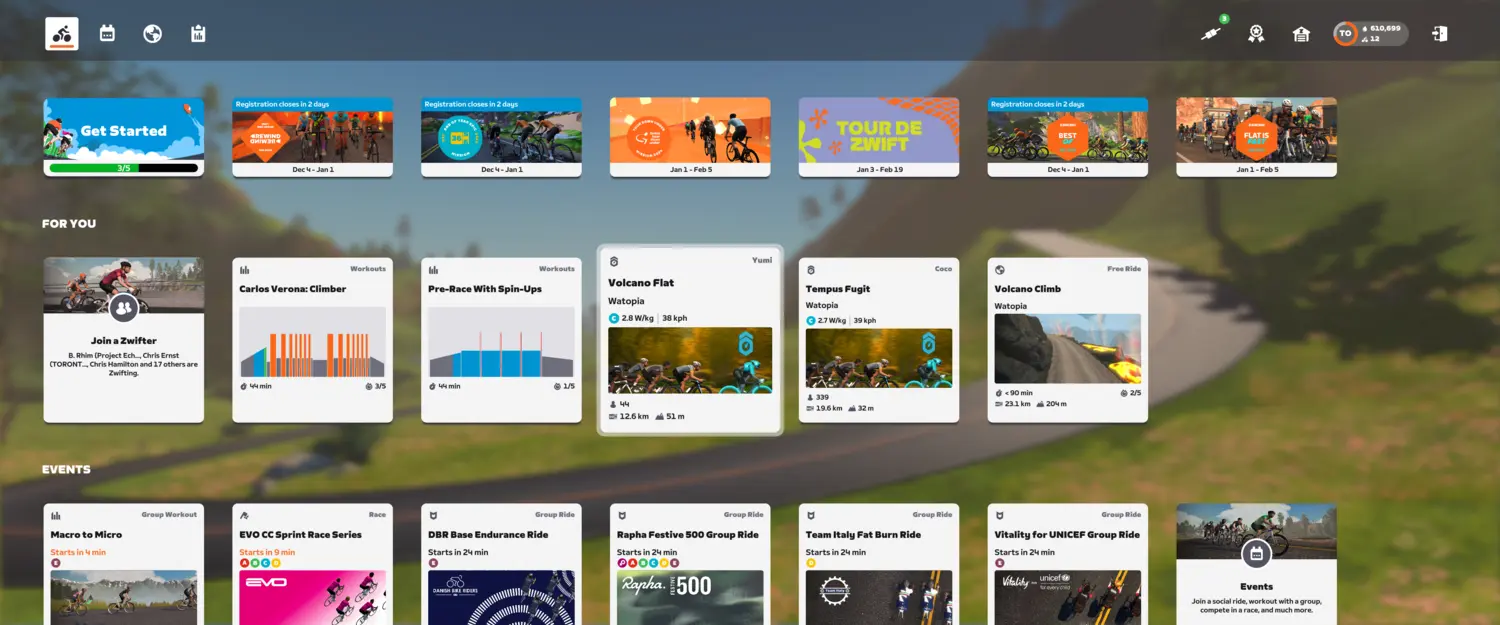Zwift runs by default in windowed mode, with ugly start menu at bottom and title bar. It’s not a big deal, just something irritating. It might be as silly as funny, but I wasn’t able to find a good answer for it. There are instructions but, where the heck is “Settings” button? 😄
Eventually, accidentaly I found it! So let me share, with pictures 😎
Find in top-right corner icon with your points and click it

From menu, choose “My settings”
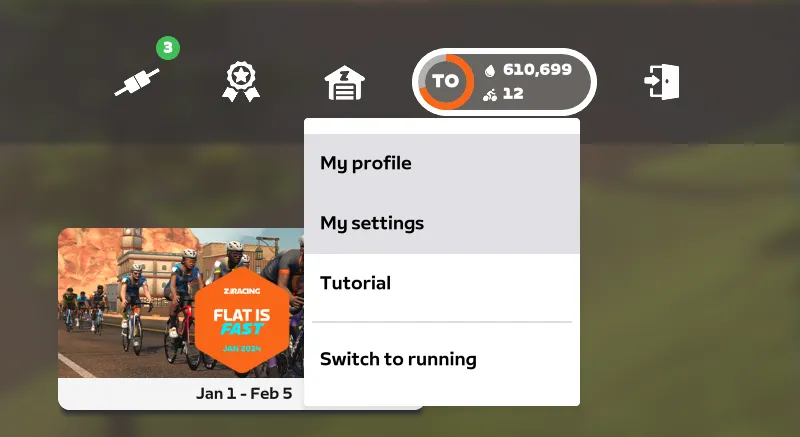
In new window, choose “Sound & Display” tab
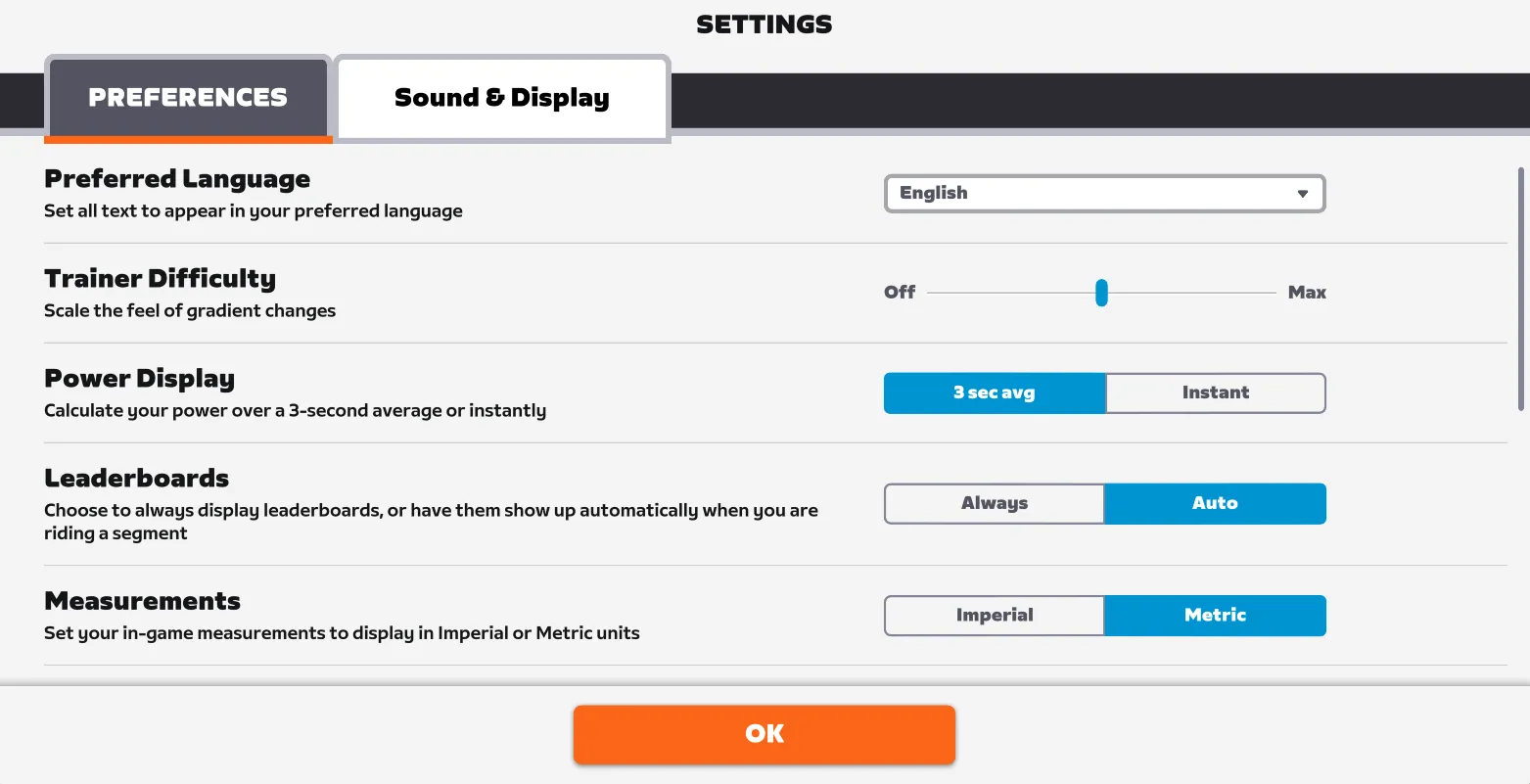
There it is! You can change “Screen Mode” -> “Full Screen”
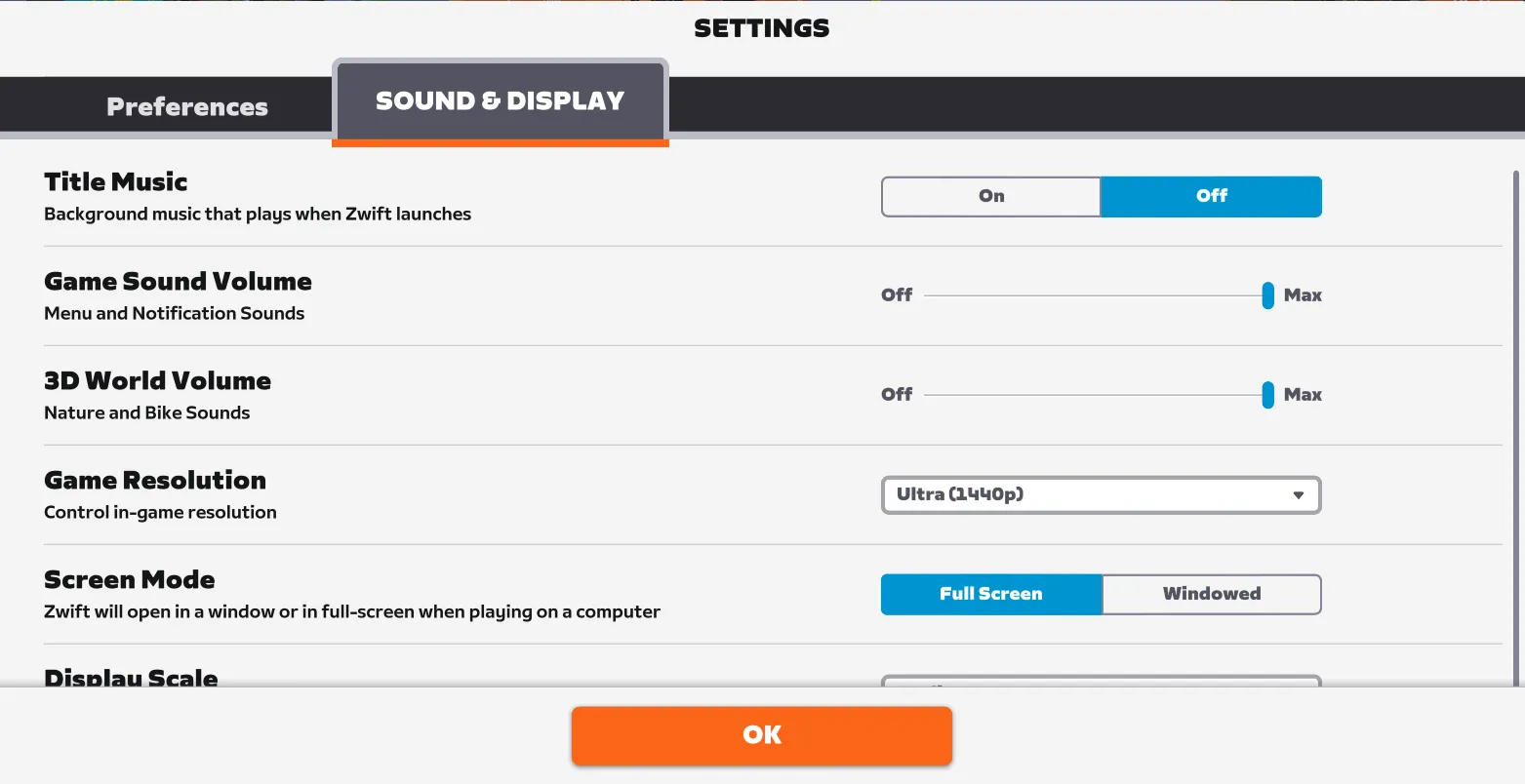
There are few more useful options. I perfer to ride with my playlist from Spotify so I disabled “Title Music” too.
Ride On in full screen mode!